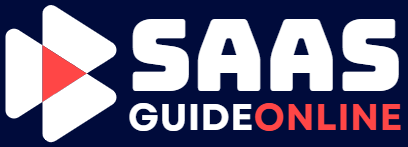Optical Character Recognition (OCR) tools have transformed how we handle text extraction. TextSniper stands out as a simple, yet powerful OCR app.
TextSniper – OCR Simplified offers an effortless way to extract text from images, PDFs, slides, and more. Whether you’re capturing text from a Zoom call or a YouTube video, this tool ensures accuracy and speed. Its user-friendly design makes it accessible for everyone, from students to professionals. TextSniper also respects your privacy by processing data on-device. With a one-time purchase of $6.49, you get lifetime access to this efficient tool. Learn more about TextSniper’s features and secure your deal here.

Credit: www.youtube.com
Introduction To Textsniper
TextSniper is an easy-to-use OCR (Optical Character Recognition) app. It helps instantly extract text from images, PDFs, slides, Zoom calls, or YouTube videos. This tool converts screenshots into editable text efficiently, making it a valuable addition for many users.
Overview Of Textsniper
TextSniper offers several advanced features:
- Advanced OCR Technology: Extract text from anything visible on the screen.
- Fast and Accurate: Provides quick and precise text recognition.
- Text-to-Speech: Converts recognized text into speech automatically.
- QR and Barcode Scanning: Easily scan and extract information from QR codes and barcodes.
- Minimalistic Interface: Simple and user-friendly design.
- Customizable Shortcuts: Adjust shortcuts to fit user preferences.
- Privacy-Focused: No user data collection; all processing is done on-device.
- Offline Mode: Operates without an internet connection.
- Multi-Language Support: Supports several languages including English, German, French, Spanish, Portuguese, Italian, and Chinese on macOS Big Sur.
Purpose And Use Cases Of Textsniper
TextSniper is designed to save time and increase productivity. Here are some key benefits and use cases:
- Time-Saving: Eliminates the need for manual retyping of text from images and documents.
- Increased Productivity: Quick text extraction boosts efficiency for various tasks.
- Versatile Use: Suitable for bloggers, content creators, customer support, students, educators, journalists, and graphic designers.
- Accessibility: Easily accessible from the macOS menu bar without cluttering the dock.
TextSniper is available for a one-time purchase of $6.49, discounted from $9.99. The Lifetime Deal includes lifetime access to the TextSniper – OCR Simplified Plan and a license for up to three macOS devices. Users can also enjoy a 60-day money-back guarantee.
Key Features Of Textsniper
Discover the remarkable capabilities of TextSniper, a top-tier OCR tool. This section will delve into its key features, making it an essential addition to your productivity toolkit.
Instant Text Recognition
TextSniper offers advanced OCR technology that allows users to extract text from any visible screen content instantly. Whether it’s an image, PDF, slide, or even a Zoom call, TextSniper provides fast and accurate text recognition.
Supports Multiple Languages
This OCR tool is designed for a global audience. TextSniper supports multiple languages, including English, German, French, Spanish, Portuguese, Italian, and Chinese. This feature ensures users from different linguistic backgrounds can use the app effectively.
Offline Functionality
TextSniper operates offline, making it a reliable tool even without an internet connection. All text processing occurs on-device, ensuring user privacy and data security.
Easy Text Extraction From Images And Pdfs
With TextSniper, extracting text from images and PDFs is a breeze. The app allows users to convert screenshots into editable text efficiently, saving time and boosting productivity. The tool also supports text extraction from QR codes and barcodes.
User-friendly Interface
TextSniper features a minimalistic and user-friendly interface that is easy to navigate. It is accessible from the macOS menu bar, ensuring it does not clutter your dock. The app also includes customizable shortcuts, allowing users to tailor the experience to their preferences.
Summary Table of Key Features:
| Feature | Description |
|---|---|
| Instant Text Recognition | Extracts text from any visible screen content instantly. |
| Supports Multiple Languages | Includes support for English, German, French, Spanish, Portuguese, Italian, and Chinese. |
| Offline Functionality | Operates without an internet connection, ensuring privacy and data security. |
| Text Extraction from Images and PDFs | Efficiently converts screenshots into editable text and supports QR and barcode scanning. |
| User-Friendly Interface | Minimalistic design with customizable shortcuts, accessible from the macOS menu bar. |
TextSniper is a powerful OCR tool that simplifies text extraction, making it an essential app for anyone looking to enhance productivity.
Pricing And Affordability
TextSniper – OCR Simplified offers an attractive lifetime deal that ensures affordability without compromising on functionality. Let’s explore the details under the following subheadings.
Overview Of The Lifetime Deal
The TextSniper Lifetime Deal is an excellent investment for anyone needing efficient text extraction. For a one-time purchase of just $6.49 (discounted from $9.99), users gain lifetime access to all features of TextSniper.
This deal includes a license for 3 Macs, making it perfect for individuals or small teams. The lifetime access means no recurring costs or subscription fees, ensuring long-term savings.
Cost Comparison With Other Ocr Tools
To understand the value of TextSniper, compare it with other popular OCR tools. Here’s a table to highlight the cost differences:
| OCR Tool | Pricing Model | Cost |
|---|---|---|
| TextSniper | One-Time Purchase | $6.49 |
| Adobe Acrobat Pro | Monthly Subscription | $14.99/month |
| ABBYY FineReader | Annual Subscription | $199.99/year |
| Readiris | One-Time Purchase | $99.99 |
As seen in the table, TextSniper offers a significantly lower entry cost compared to other OCR tools, making it a highly affordable option.
Value For Money
TextSniper provides exceptional value for money through its comprehensive features:
- Advanced OCR Technology for quick and precise text recognition.
- Text-to-Speech capability, converting text into speech automatically.
- QR and Barcode Scanning, enhancing its versatility.
- Minimalistic Interface ensuring ease of use for all users.
- Offline Mode for uninterrupted use without internet.
- Support for multiple languages including English, German, French, Spanish, Portuguese, Italian, and Chinese.
Additionally, TextSniper is privacy-focused, with all processing done on-device, ensuring no user data collection. This makes it a reliable and secure choice for text extraction needs.
With a 60-day money-back guarantee, users can try TextSniper risk-free. This policy ensures satisfaction, further adding to its value proposition.

Credit: appsumo.com
Pros And Cons Of Textsniper
TextSniper is a popular OCR app known for its simplicity and efficiency. It helps users quickly extract text from images, PDFs, slides, Zoom calls, or YouTube videos. Here, we will explore the pros and cons of TextSniper based on user reviews and feedback.
Advantages Based On User Reviews
| Advantage | Description |
|---|---|
| Advanced OCR Technology | Users appreciate its ability to extract text from anything visible on the screen with high accuracy. |
| Fast and Accurate | The app provides quick and precise text recognition, boosting productivity. |
| Text-to-Speech | The feature to convert recognized text into speech is highly valued. |
| Privacy-Focused | All processing is done on-device, ensuring no user data collection. |
| Offline Mode | Users can operate the app without an internet connection, adding to its versatility. |
| Multi-Language Support | Supports multiple languages, making it useful for a diverse user base. |
Limitations And Areas For Improvement
- Platform Limitation: TextSniper is only available for macOS, restricting Windows users.
- Language Support: While it supports multiple languages, full functionality is only available on macOS Big Sur.
- Learning Curve: Some users find the initial setup and learning process slightly challenging.
- Feature Limitations: Lacks advanced OCR features that some professionals might need.
- UI Design: Although minimalistic, some users prefer more customization options in the interface.
Overall, TextSniper offers significant advantages that cater to various user needs. However, certain limitations might affect its usability for some. Understanding both the pros and cons can help users make an informed decision.
Ideal Users And Scenarios
TextSniper – OCR Simplified is an invaluable tool for anyone who needs to extract text from digital formats quickly and accurately. Its user-friendly interface and powerful features make it suitable for a wide range of users. Below are some ideal users and scenarios where TextSniper can be exceptionally useful.
Best For Students And Academics
Students and academics often deal with a multitude of text sources, from images and PDFs to slides and videos. TextSniper simplifies their workload by allowing them to:
- Extract text from lecture slides and notes during online classes or webinars.
- Convert scanned documents into editable text for further research and citation.
- Capture text from YouTube videos for study purposes and assignments.
With its fast and accurate OCR technology, students can focus more on learning and less on manual typing.
Perfect For Professionals And Businesses
Professionals and businesses can greatly benefit from TextSniper’s features. Whether you are in customer support, content creation, or any other field, TextSniper offers:
- Quick text extraction from screenshots for reports and presentations.
- Efficient conversion of PDF documents into editable formats for editing and sharing.
- Scanning of QR codes and barcodes to retrieve and use information instantly.
Businesses can enhance productivity and streamline processes by integrating TextSniper into their daily operations.
Use Cases In Daily Life
TextSniper is not just for students and professionals. It is also highly useful in everyday scenarios:
- Extract text from images shared on social media platforms.
- Convert handwritten notes into digital text for easy storage and retrieval.
- Use the text-to-speech feature for reading out loud any extracted text, making it accessible for everyone.
With its minimalistic interface and customizable shortcuts, TextSniper makes everyday tasks simpler and more efficient.
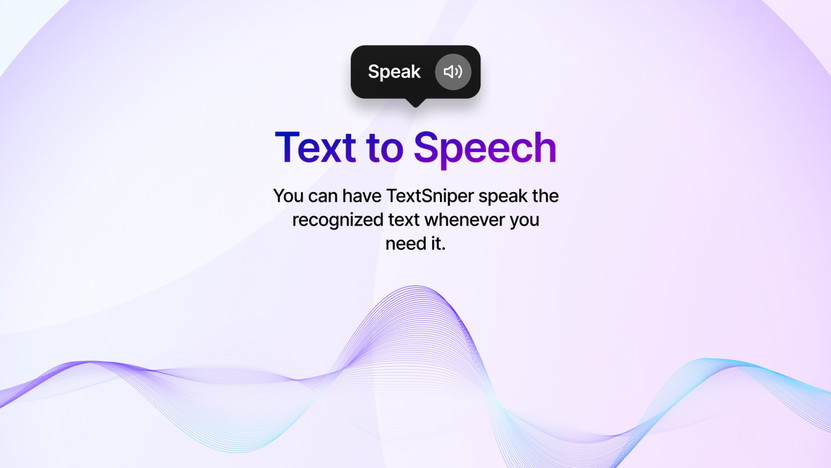
Credit: appsumo.com
Frequently Asked Questions
What Is Textsniper?
Textsniper is an OCR tool that simplifies text extraction from images. It’s user-friendly and efficient.
How Does Textsniper Work?
Textsniper uses advanced OCR technology to recognize and extract text from images. It’s quick and accurate.
Is Textsniper Available As A Lifetime Deal?
Yes, Textsniper offers a lifetime deal. This provides unlimited access to all features.
What Platforms Support Textsniper?
Textsniper is compatible with macOS. It supports various versions for seamless integration.
Conclusion
TextSniper simplifies text extraction from images and documents. It’s efficient and user-friendly. Save time and boost productivity with this tool. Ideal for bloggers, students, and professionals. Try TextSniper now with a lifetime deal for only $6.49. Get your copy at TextSniper – OCR Simplified. Enjoy hassle-free text recognition and enhance your workflow today.