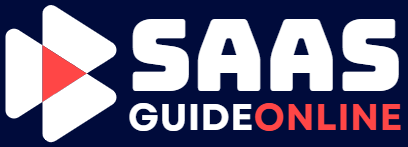Time tracking is crucial for freelancers. It helps manage work hours and boosts productivity.
Finding the right time tracking software can be daunting. With so many options available, making a choice may feel overwhelming. Yet, having the right tool can make all the difference in managing your time effectively. Whether you’re juggling multiple projects or aiming to improve your work-life balance, the right software will keep you on track.
In this blog post, we will explore the top 10 time tracking software options for freelancers. These picks cater to various needs and budgets, ensuring there’s something for everyone. Read on to find the perfect tool for your freelance journey.
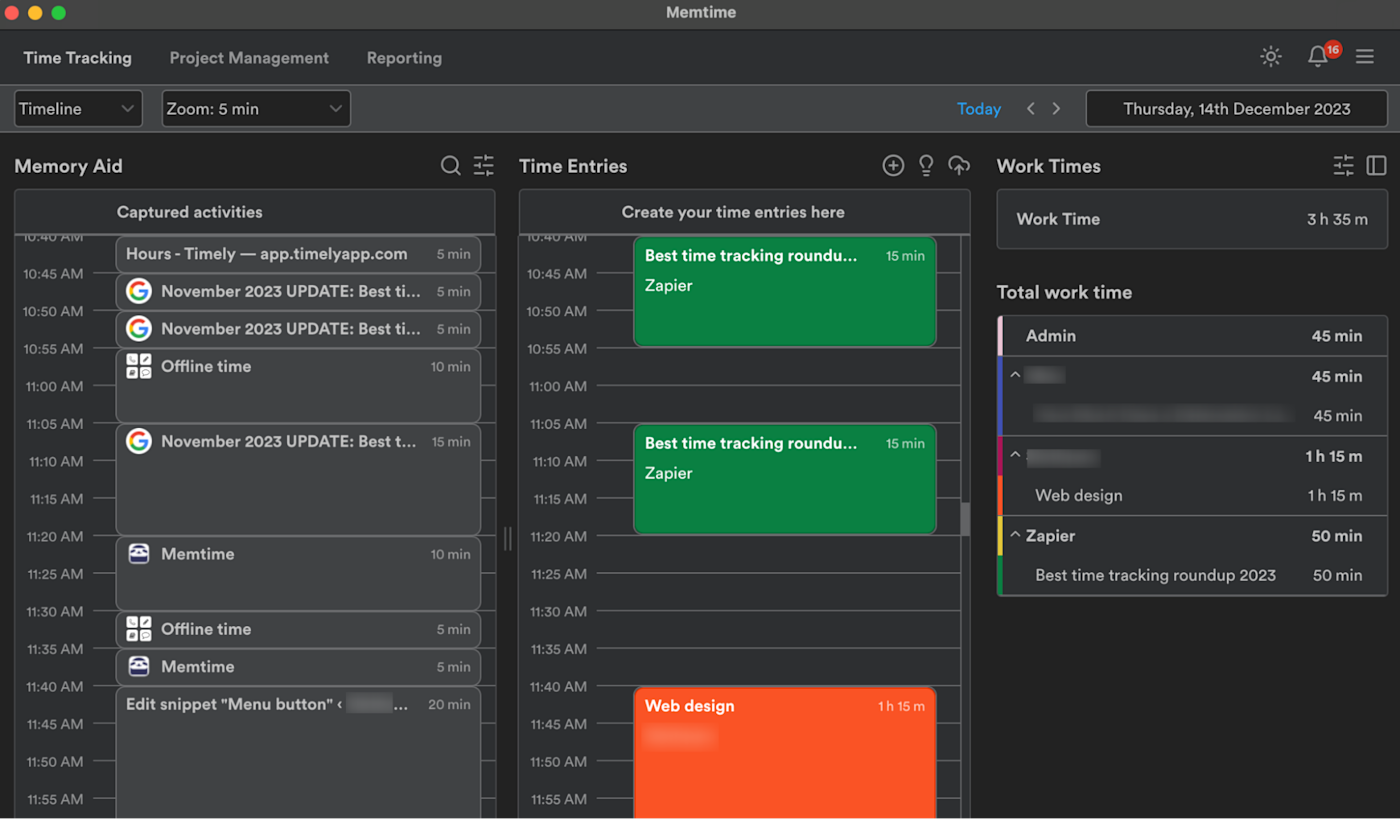
Credit: zapier.com
Importance Of Time Tracking
Time tracking is crucial for freelancers. It ensures efficient use of time, helping you stay on top of tasks. By keeping track of your hours, you can identify areas where you can improve and become more productive. Accurate time tracking also allows for precise billing, ensuring you get paid for every hour worked.
Boosting Productivity
Time tracking helps boost productivity by providing a clear picture of how you spend your day. With this information, you can:
- Identify time-wasting activities
- Focus on high-priority tasks
- Set realistic deadlines
Knowing exactly how long tasks take allows you to plan better. This makes it easier to allocate time for each job, avoiding overcommitment. As a result, your overall efficiency improves, leading to higher output and better work-life balance.
Accurate Billing
For freelancers, accurate billing is essential. Time tracking software helps ensure you bill clients correctly. By logging every minute worked, you can provide detailed invoices. This transparency builds trust with clients.
Here’s how time tracking aids in accurate billing:
- Tracks billable hours precisely
- Generates detailed reports for clients
- Reduces discrepancies in invoices
With time tracking, you can avoid underbilling or overbilling. This ensures you are compensated fairly for your work, providing financial stability and peace of mind.
Key Features To Look For
Finding the best time tracking software for freelancers can be challenging. There are many options available, each with unique features. Knowing what to look for can simplify the decision-making process. Here are key features to look for in top time tracking software.
User-friendly Interface
A user-friendly interface is essential. Freelancers need software that’s easy to use. Complicated systems can waste time instead of saving it. Look for clean, intuitive designs. The interface should require minimal training. Navigation should be straightforward, allowing for quick access to features. A good interface boosts productivity.
Integration Capabilities
Integration capabilities are crucial for seamless workflow. Many freelancers use multiple tools for their projects. Time tracking software should integrate with project management, invoicing, and communication tools. This creates a unified system, reducing manual data entry. Look for software that supports popular apps like Trello, Slack, and QuickBooks. This ensures all your tools work together efficiently.
Top 10 Time Tracking Software
Tracking time is crucial for freelancers. It helps in managing projects, invoicing clients, and ensuring productivity. With so many options available, finding the best time tracking software can be overwhelming. To make this easier, we have compiled a list of the top 10 time tracking software for freelancers. These tools were chosen based on specific criteria to ensure they meet the needs of freelance professionals.
Criteria For Selection
We used several criteria to select the top 10 time tracking software. These include ease of use, features, integration capabilities, pricing, and user reviews. The software should be simple to navigate and offer essential features such as time tracking, reporting, and invoicing. Integration with other tools is also important. The software should be affordable for freelancers and have positive feedback from users.
Overview Of Each Tool
Here is a brief overview of each of the top 10 time tracking software for freelancers:
- TimeCamp: TimeCamp offers automatic time tracking, reporting, and invoicing. It integrates with many project management tools. It’s easy to use and affordable.
- Harvest: Harvest provides time tracking, expense tracking, and invoicing. It integrates with popular tools like Trello and Asana. It has a simple interface and flexible pricing.
- Toggl: Toggl is known for its intuitive interface. It offers detailed reporting and integrates with over 100 apps. It’s great for freelancers looking for simplicity.
- Clockify: Clockify is a free time tracking tool. It offers unlimited tracking and users. It’s perfect for freelancers on a budget.
- FreshBooks: FreshBooks combines time tracking with accounting features. It’s ideal for freelancers who need both. It offers invoicing, expense tracking, and reporting.
- Hubstaff: Hubstaff offers time tracking with screenshots and productivity monitoring. It integrates with many project management tools. It’s suitable for freelancers who need detailed tracking.
- RescueTime: RescueTime focuses on productivity. It tracks time spent on different activities. It’s great for freelancers who want to improve their work habits.
- ClickTime: ClickTime offers time tracking and resource planning. It provides detailed reports and integrates with many apps. It’s good for freelancers managing multiple projects.
- Everhour: Everhour integrates seamlessly with project management tools. It offers time tracking, budgeting, and reporting. It’s perfect for freelancers who use tools like Asana and Trello.
- Paydirt: Paydirt offers time tracking and invoicing. It’s simple to use and integrates with PayPal. It’s ideal for freelancers who need a straightforward solution.
Tool 1: Toggl
Toggl is a favorite time tracking tool for freelancers. It offers a user-friendly interface and powerful features. It’s perfect for managing work hours efficiently. Toggl helps freelancers stay organized and productive.
Features And Benefits
Toggl offers a one-click time tracking feature. This makes starting and stopping tasks simple. It also provides detailed reports. These reports help freelancers understand where their time goes. Toggl integrates with other tools like Asana and Trello. This makes it easy to track time across different platforms. The software works on multiple devices. This ensures you can track time from anywhere.
Toggl also offers project tracking. You can monitor how much time each project takes. This helps in planning and managing deadlines. Toggl’s reminders ensure you never forget to track your time. It also has offline tracking. This means you can log hours even without internet access. Toggl keeps your data safe with secure storage.
Pricing Plans
Toggl offers a free plan. This is ideal for freelancers just starting out. The free plan includes basic features. For more advanced options, Toggl has paid plans. The Starter plan costs $10 per user per month. It includes time tracking and reporting features. The Premium plan is $20 per user per month. It offers additional features like project tracking and priority support. The Enterprise plan is customizable. It is suitable for larger teams with specific needs.
Tool 2: Harvest
Freelancers need efficient tools to track their work hours. Harvest is a popular choice. It offers many features designed for freelancers. Let’s explore its features and pricing plans.
Features And Benefits
Harvest stands out with its user-friendly interface and powerful features. Here are some highlights:
- Time Tracking: Easily start and stop timers for different tasks. Track your hours accurately.
- Project Management: Monitor project progress and deadlines. Ensure timely delivery.
- Expense Tracking: Record expenses with ease. Keep your budget under control.
- Invoicing: Generate professional invoices. Send them directly to clients.
- Integrations: Connect with other tools like Trello and Slack. Improve your workflow.
These features help freelancers stay organized and productive. Harvest is a reliable partner in managing your freelance work.
Pricing Plans
Harvest offers flexible pricing plans to suit different needs. Here is a breakdown:
| Plan | Price | Details |
|---|---|---|
| Free | $0/month | 1 user, 2 projects. |
| Pro | $12/month | Unlimited users, unlimited projects. |
Choose the plan that fits your needs. Harvest offers a free trial for new users. Test its features before committing.
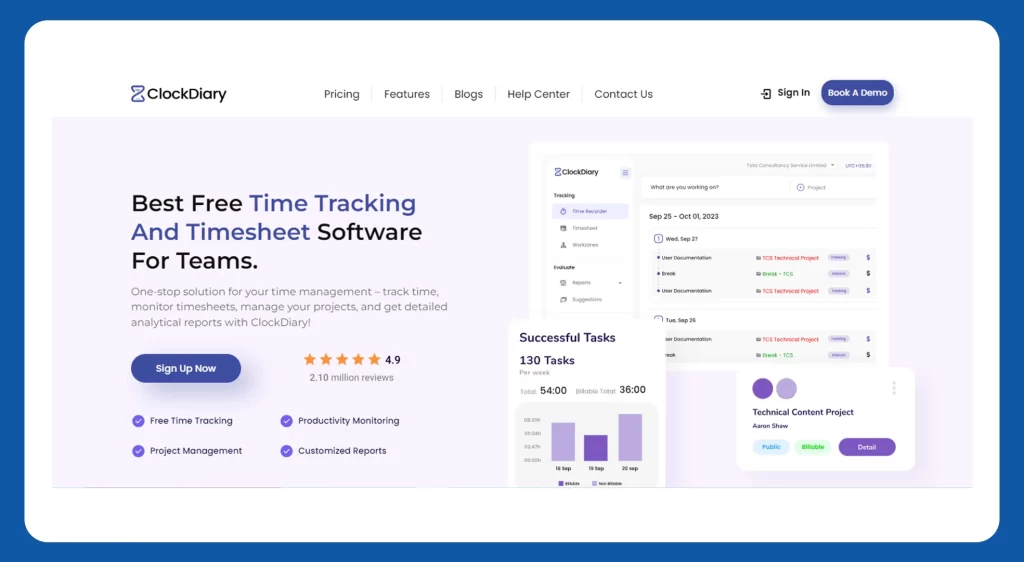
Credit: appwrk.com
Tool 3: Clockify
Clockify is a popular time tracking software for freelancers. It offers a range of features to help you manage your time effectively. It’s user-friendly and perfect for tracking billable hours and productivity.
Features And Benefits
Clockify comes with several features that make it stand out:
- Time Tracking: Easily track time spent on different tasks.
- Reports: Generate detailed reports to analyze your productivity.
- Team Management: Collaborate with team members and manage their time.
- Project Tracking: Monitor progress on various projects.
- Integrations: Seamlessly integrate with other tools like Trello and Asana.
- Mobile App: Track time on the go with the mobile app.
Clockify also offers a sleek interface. This makes it easy to navigate and use. The tool is designed to help you save time and increase productivity.
Pricing Plans
| Plan | Features | Price |
|---|---|---|
| Free |
|
$0 |
| Basic |
|
$3.99/user/month |
| Standard |
|
$5.49/user/month |
| Pro |
|
$7.99/user/month |
Clockify offers a free plan with basic features. Paid plans start at $3.99 per user per month and include advanced features. These plans are suitable for freelancers needing more robust tracking and reporting.
Tool 4: Rescuetime
RescueTime is a powerful tool designed to help freelancers manage their time. It tracks the time spent on various tasks, helping you stay productive. RescueTime provides insights into your work habits, showing where your time goes each day. This can help you make better decisions about how to use your time.
Features And Benefits
RescueTime runs in the background and tracks your activities. It categorizes the websites and applications you use. This helps you see how productive you are. You can set goals for your work and get alerts when you spend too much time on distractions. RescueTime also offers detailed reports, showing your productivity trends over time. These reports are easy to understand and can help you improve your work habits.
Another useful feature is the FocusTime mode. This blocks distracting websites when you need to concentrate. You can customize the list of blocked sites to fit your needs. RescueTime also integrates with other tools like calendar apps. This helps you see how your scheduled time matches your actual work time.
Pricing Plans
RescueTime offers a free plan with basic features. This is great for freelancers starting out. For more advanced features, there is the RescueTime Premium plan. This costs $12 per month or $78 per year. The premium plan includes deeper insights and more detailed reports. It also offers unlimited historical data and more customization options.
Choosing the right plan depends on your needs. The free plan is good for basic tracking. The premium plan is better if you need detailed insights and more control.
Tool 5: Time Doctor
When it comes to effective time tracking, Time Doctor stands out among the best. This tool is designed to help freelancers manage their time efficiently. Let’s delve into its features, benefits, and pricing plans.
Features And Benefits
Time Doctor offers a range of powerful features. These are tailored to meet the needs of freelancers:
- Time Tracking: Accurately track the time spent on various tasks.
- Project Management: Organize tasks and projects in a simple interface.
- Client Billing: Generate invoices based on tracked time.
- Detailed Reports: Get insights into time usage and productivity.
- Distraction Alerts: Alerts to keep you focused on your work.
- Integrations: Seamlessly integrates with popular tools like Asana, Trello, and Slack.
These features can boost productivity and ensure accurate billing. Freelancers can see where their time goes and adjust their workflow accordingly.
Pricing Plans
Time Doctor offers flexible pricing plans. These cater to different needs and budgets:
| Plan | Monthly Cost | Features Included |
|---|---|---|
| Basic | $7/user | Time tracking, screenshots, 1 integration |
| Standard | $10/user | All Basic features + 3 integrations, project management |
| Premium | $20/user | All Standard features + unlimited integrations, client billing |
Choose the plan that best suits your needs. The Basic plan covers essential features. The Standard plan adds more integrations. The Premium plan includes all advanced features.
Tool 6: Hubstaff
When choosing the best time tracking software, Hubstaff stands out. This tool offers robust features tailored to freelancers. From tracking time to managing projects, Hubstaff simplifies it all.
Features And Benefits
Hubstaff provides numerous features that make it ideal for freelancers.
- Easy Time Tracking: Track your working hours with a simple click.
- Activity Levels: Monitor productivity through activity levels.
- Project Management: Organize and manage projects within the app.
- Online Timesheets: Generate timesheets that reflect your worked hours.
- Integrations: Sync with tools like Trello, Asana, and Slack.
- GPS Tracking: Useful for freelancers working on-site.
These features help freelancers stay organized and productive.
Pricing Plans
Hubstaff offers several pricing plans to fit different needs.
- Free Plan: Basic time tracking for one user.
- Basic Plan: $7/month per user. Includes additional features.
- Premium Plan: $10/month per user. Offers advanced features.
- Enterprise Plan: Custom pricing. Tailored for large teams.
Freelancers can choose a plan that best fits their budget and needs.
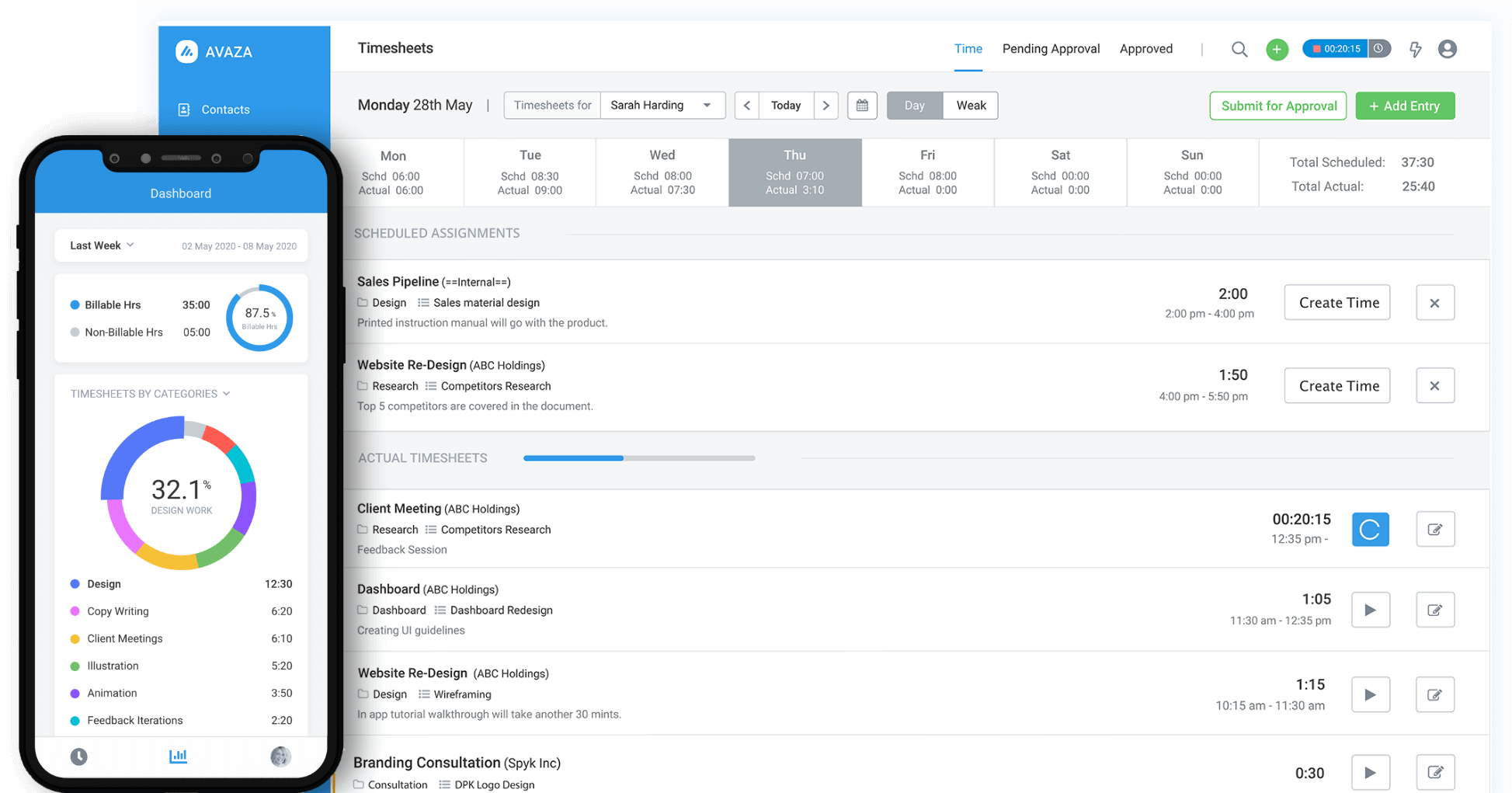
Credit: www.avaza.com
Tool 7: Everhour
Tool 7: Everhour is a powerful time tracking software designed for freelancers. It offers a range of features that make managing time easier. Everhour helps keep track of hours spent on projects. It integrates smoothly with other tools freelancers use daily.
Features And Benefits
Everhour offers a clean and user-friendly interface. The dashboard shows time spent on each task clearly. This helps freelancers see where their time goes.
Everhour integrates with popular tools like Asana, Trello, and Basecamp. This ensures seamless workflow management. Freelancers can track time without switching between apps.
Reporting is a strong feature of Everhour. Detailed reports help freelancers understand their productivity. They can use these reports for client billing and project analysis.
Everhour also supports team collaboration. Freelancers can invite others to projects and track their time too. This is useful for those working with remote teams.
Pricing Plans
Everhour offers flexible pricing plans. Freelancers can choose a plan that suits their needs. The basic plan starts at an affordable rate.
There is also a free trial available. This allows freelancers to test the software before committing. The trial includes all major features.
Premium plans offer more advanced features. These include better reporting and more integrations. Freelancers can upgrade as their needs grow.
Tool 8: Timely
Timely is a popular tool among freelancers. It offers automatic time tracking. This helps freelancers focus more on their work. Timely ensures every minute is accounted for, making billing clients easier.
Features And Benefits
Timely tracks time automatically. This means you don’t have to start or stop timers. It uses AI to categorize your work. This helps you see where your time goes. You can review time logs and make adjustments if needed.
It also integrates with many tools. These include project management and communication apps. This ensures all your time data is in one place. Timely also provides detailed reports. These can be shared with clients to show how time was spent.
Pricing Plans
Timely offers flexible pricing. The Solo plan is for individuals. It costs $8 per month if billed annually. This plan includes basic features. The Premium plan costs $14 per month if billed annually. This plan offers advanced features.
For teams, the Unlimited plan is available. It costs $20 per user per month if billed annually. This plan includes all features. Timely offers a free trial. This allows you to test the features before committing.
Tool 9: Freshbooks
FreshBooks stands out as a top choice for freelancers needing time tracking software. Its simple interface makes managing tasks effortless. Track hours, invoice clients, and stay organized easily.
FreshBooks is a popular choice for freelancers. It offers powerful time tracking features. This tool helps you manage your projects efficiently. FreshBooks integrates well with other tools you might use. It is user-friendly and has a clean interface.
Features And Benefits
FreshBooks allows you to track time easily. You can log hours for different projects. This helps you stay organized. The tool also lets you generate detailed invoices. You can send these invoices directly to clients. FreshBooks offers automated reminders for unpaid invoices. This ensures you get paid on time. The software supports expense tracking. You can keep an eye on your spending. FreshBooks also provides detailed reports. These reports help you understand your finances better. The tool integrates with other apps like PayPal and Stripe. This makes payment processing simple. You can also collaborate with your team using FreshBooks. It allows multiple users to work on the same project.
Pricing Plans
FreshBooks offers several pricing plans. These plans cater to different needs. The Lite plan starts at $15 per month. It is suitable for freelancers with a few clients. The Plus plan costs $25 per month. It offers more features and supports more clients. The Premium plan is available for $50 per month. This plan is ideal for larger teams. FreshBooks also offers a custom plan. You can get a quote based on your requirements. Each plan comes with a free trial. This allows you to test the features before committing. FreshBooks also provides customer support. You can reach out to them via phone or email. Their support team is helpful and responsive. “`
Tool 10: Clockshark
ClockShark is a robust time tracking tool designed specifically for freelancers. It simplifies time tracking, job scheduling, and team management. With ClockShark, freelancers can efficiently manage their projects and ensure accurate billing. This tool stands out with its user-friendly interface and powerful features.
Features And Benefits
ClockShark offers many features that cater to freelancers. These features help streamline work processes and enhance productivity.
- Time Tracking: Easily track time spent on various projects.
- GPS Tracking: Verify the location of your remote team members.
- Job Scheduling: Schedule jobs and assignments with ease.
- Mobile App: Track time and manage tasks on-the-go.
- Reports: Generate detailed reports for accurate billing.
- Integrations: Integrate with popular tools like QuickBooks.
These features are designed to help freelancers stay organized and efficient. The mobile app ensures that time tracking can be done from anywhere. GPS tracking is useful for verifying remote work locations. Detailed reports help in creating accurate invoices. Integrations with other tools streamline the workflow.
Pricing Plans
ClockShark offers flexible pricing plans to suit different needs and budgets. Here’s a brief overview:
| Plan | Monthly Price | Features |
|---|---|---|
| Basic | $15 per user | Basic time tracking, GPS tracking, mobile app |
| Standard | $25 per user | All Basic features, job scheduling, detailed reports |
| Pro | $45 per user | All Standard features, advanced integrations, priority support |
The Basic plan is suitable for freelancers who need essential time tracking. The Standard plan includes additional features for better project management. The Pro plan is ideal for those who need advanced integrations and support. Each plan is designed to meet the varying needs of freelancers.
Choosing The Right Tool
Choosing the right time tracking tool is crucial for freelancers. The right software can help you manage your projects effectively. It can also save you time and money. But how do you pick the best one? Let’s break it down into simple steps.
Assessing Your Needs
First, identify your needs. Are you managing multiple projects? Do you need invoicing features? Are you working alone or with a team? These questions will help you understand what to look for. Write down your requirements. It will make the selection process easier.
Comparing Features And Pricing
Next, compare features and pricing. Some tools offer basic time tracking. Others provide advanced features like invoicing and project management. Check if the software integrates with other tools you use. Pricing is also important. Some tools have a monthly fee. Others offer a one-time purchase. Choose what fits your budget.
Frequently Asked Questions
What Is The Best Time Tracking Software For Freelancers?
The best time tracking software for freelancers varies based on needs. Top picks include Toggl, Harvest, and Clockify. These tools offer features like time tracking, reporting, and invoicing.
How Does Time Tracking Software Help Freelancers?
Time tracking software helps freelancers by accurately recording billable hours. It improves productivity, ensures timely payments, and provides insights into work patterns.
Is Time Tracking Software Worth It For Freelancers?
Yes, time tracking software is worth it for freelancers. It enhances productivity, ensures accurate billing, and provides valuable work insights.
Can Freelancers Use Free Time Tracking Software?
Yes, freelancers can use free time tracking software. Options like Clockify and Toggl offer robust free plans suitable for freelancers.
Conclusion
Choosing the right time tracking software can boost your freelancing efficiency. Each option has unique features tailored to different needs. Evaluate your workflow and decide which tool fits best. Time is valuable, so pick a tool that saves it. Stay organized, track hours, and manage projects seamlessly.
The right software can make freelancing smoother and more productive. Explore these top picks and enhance your workflow today. Happy freelancing!