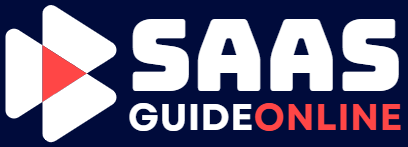Are you looking to gather local business contacts efficiently? Google Maps Scraper by Outscraper might be the tool you need.
This review explores the Google Maps Scraper lifetime deal and its features. Google Maps Places Scraper is designed to export business contacts from Google Maps into various formats like CSV, XLSX, Parquet, and JSON. The tool enriches the data with additional information such as emails, social links, and more phone numbers. It offers advanced filters to target specific businesses by rating, status, and postal codes, removing duplicates to ensure unique data. With a one-time payment of $129, you get lifetime access, making it an affordable choice for generating lead databases, finding new clients, and monitoring reviews. Plus, the tool is cloud-based, ensuring your IP stays safe while scraping data. For more details, check out the Google Maps Scraper on AppSumo.

Credit: oncely.com
Introduction To Google Maps Scraper
Google Maps Scraper by Outscraper is a powerful tool for extracting local business contacts from Google Maps. This tool allows users to export data into various file formats and enrich it with additional information. Whether you are a marketer, a business owner, or a developer, Google Maps Scraper can streamline your data extraction processes.
What Is Google Maps Scraper?
Google Maps Scraper is a tool that exports local business contacts from Google Maps. It enhances the data with emails, social links, and additional phone numbers. The tool supports export into multiple file formats, such as CSV, XLSX, Parquet, and JSON. It is especially useful for those who need targeted business data without spending hours on manual searches.
Purpose And Use Cases
The primary purpose of Google Maps Scraper is to generate lead databases and find new clients. It is also useful for monitoring reviews and analyzing competitors. Below are some specific use cases:
- Generating lead databases: Easily build a list of potential clients by extracting business information from Google Maps.
- Finding new clients and companies: Identify businesses with negative reviews for targeted outreach.
- Monitoring reviews: Keep track of competitor reviews to stay ahead in the market.
- Data filtering: Use advanced filters to scrape businesses by rating, status, and postal codes.
Google Maps Scraper offers several benefits, including the ability to schedule tasks and execute them in the cloud, ensuring IP safety. It also supports GDPR-compliant data handling and integrates seamlessly with HubSpot and Zapier.
| Main Features | Details |
|---|---|
| Export Formats | CSV, XLSX, Parquet, JSON |
| Data Enrichment | Emails, Social Links, Additional Phone Numbers |
| Filter Options | Phones, Emails, Websites, Rating, Status, Postal Codes |
| Duplicate Removal | Ensures unique data for multiple queries |
| Cloud Execution | Keeps IP safe |
| API Access | For developers |
| Global Support | Supports all countries where Google Maps is available |
With a one-time payment of $129, users get lifetime access to Google Maps Scraper. The deal includes a monthly limit of 5,000 businesses and 5,000 emails and social profiles. There is also a 60-day money-back guarantee.

Credit: www.youtube.com
Key Features Of Google Maps Scraper
The Google Maps Scraper by Outscraper is a powerful tool designed for extracting local business contacts from Google Maps. It offers a range of features that make data extraction efficient and easy. Below are the key features that set this tool apart.
Advanced Data Extraction Capabilities
Google Maps Scraper allows users to export local business contacts from Google Maps into various file formats, including CSV, XLSX, Parquet, and JSON. The tool enhances the extracted data with additional information such as emails, social links, and more phone numbers through the Email & Contacts Scraper. It also includes advanced filters to scrape businesses by rating, status, and postal codes.
User-friendly Interface
The interface of Google Maps Scraper is designed to be user-friendly and intuitive. Users can easily select categories and locations without manual search queries. The cloud-based operation means no installation is required, making the tool accessible from anywhere.
Customizable Search Parameters
With Google Maps Scraper, users can filter data by the presence of phones, emails, or websites to get targeted results. The tool also supports scheduling tasks and cloud execution to keep your IP safe. Duplicate removal ensures unique data even for multiple queries.
Real-time Data Updates
The tool provides real-time data updates, allowing users to monitor reviews and analyze competitors. This feature is particularly useful for generating lead databases, finding new clients, and keeping track of companies with negative reviews.
Export And Integration Options
Google Maps Scraper offers a variety of export options, allowing users to download data in formats such as CSV, XLSX, Parquet, and JSON. The tool also integrates with HubSpot and Zapier, making it easy to incorporate the extracted data into existing workflows.
| Feature | Details |
|---|---|
| File Formats | CSV, XLSX, Parquet, JSON |
| Data Enrichment | Emails, Social Links, More Phone Numbers |
| Filters | Rating, Status, Postal Codes |
| Integration | HubSpot, Zapier |
With these features, Google Maps Scraper proves to be an essential tool for businesses looking to leverage local data from Google Maps.
Pricing And Affordability
The pricing of the Google Maps Scraper by Outscraper is a major selling point. It offers a great balance between cost and value. This section will help you understand the different aspects of its pricing and why it stands out.
Lifetime Deal Overview
The Google Maps Scraper is available at a one-time payment of $129. This is a significant discount from its original price of $2,160. With this lifetime deal, users get unlimited access to the software without worrying about recurring costs.
Here’s what the lifetime deal includes:
- Lifetime access to Google Maps Scraper
- Monthly limit of 5,000 businesses from Google Maps
- Monthly limit of 5,000 emails and social profiles
- Access to all future updates
- 60-day money-back guarantee
Comparison With Monthly/annual Subscriptions
Comparing the lifetime deal with traditional subscriptions highlights its value. Monthly or annual subscriptions can add up quickly. For example:
| Subscription Type | Cost | Total Cost Over 3 Years |
|---|---|---|
| Monthly | $60/month | $2,160 |
| Annual | $600/year | $1,800 |
| Lifetime | $129 (one-time) | $129 |
The lifetime deal at $129 is clearly a cost-effective choice. It removes the burden of ongoing payments and provides long-term access.
Value For Money
The Google Maps Scraper offers excellent value for money. It not only scrapes local business contacts but also enriches the data with emails and social links. Features like data filtering and duplicate removal ensure high-quality results.
With the ability to generate lead databases and monitor competitors, users can make the most of their investment. The included API access and cloud execution add further value, making this deal hard to beat.
The lifetime access to future updates ensures the tool remains useful as Google Maps evolves. The 60-day money-back guarantee provides peace of mind, allowing users to try the tool risk-free.
Pros And Cons Based On Real-world Usage
Google Maps Scraper by Outscraper offers a comprehensive solution to export local business contacts from Google Maps. Here we explore the pros and cons based on real-world usage. This analysis will help you understand its strengths and weaknesses.
Advantages
- Data Export: The tool allows exporting data into various formats like CSV, XLSX, Parquet, and JSON. This flexibility ensures easy integration with different systems.
- Data Enrichment: It enhances the extracted data by adding emails, social links, and more phone numbers. This feature provides a more complete contact list.
- Advanced Filters: The scraper includes advanced filters to refine data by presence of phones, emails, or websites. This helps in getting targeted results.
- Duplicate Removal: It ensures unique data even for multiple queries, removing duplicates automatically.
- Scheduling and Cloud Execution: Users can schedule tasks and execute them in the cloud. This keeps your IP safe and ensures continuous operation.
- API Access: Developers can access the data through API, allowing for more customization and integration.
- Global Support: The tool supports all countries where Google Maps is available, providing a wide reach.
- Lead Generation: It helps generate lead databases, find new clients, and monitor competitors.
- GDPR Compliance: Data handling is GDPR-compliant, ensuring legal and ethical use of information.
Limitations
- Monthly Limit: The tool has a monthly limit of 5,000 businesses and 5,000 emails/social profiles. Heavy users might find this restrictive.
- Non-Stackable Deal: The lifetime deal is non-stackable, which might limit scalability for larger operations.
- No Installation: While cloud operations are convenient, some users might prefer a desktop version for offline use.
- Learning Curve: Despite its advanced features, new users might face a learning curve to fully utilize the tool.
Who Should Use Google Maps Scraper?
The Google Maps Scraper by Outscraper is a powerful tool designed to extract local business contacts from Google Maps. This feature-rich software is ideal for various users across different industries. Let’s dive into the specifics of who should use this tool and how it can be beneficial.
Ideal Users And Scenarios
Google Maps Scraper is perfect for a range of users:
- Marketers looking to generate lead databases for local businesses.
- Sales teams that need to find new clients and companies with negative reviews.
- Business analysts who monitor reviews and analyze competitors.
- Developers utilizing API access to integrate data into their applications.
It allows exporting local business contacts into various file formats like CSV, XLSX, Parquet, and JSON.
Industry-specific Applications
Different industries can benefit from the Google Maps Scraper:
| Industry | Application |
|---|---|
| Real Estate | Finding property management contacts and local agents for partnerships. |
| Healthcare | Locating medical practices and healthcare providers for outreach. |
| Retail | Identifying store locations and retail chains for market analysis. |
| Hospitality | Scraping data on hotels and restaurants for promotional partnerships. |
With advanced filters, users can scrape businesses by rating, status, and postal codes, ensuring targeted results.
Furthermore, the tool supports all countries where Google Maps is available, making it a versatile solution for global operations.
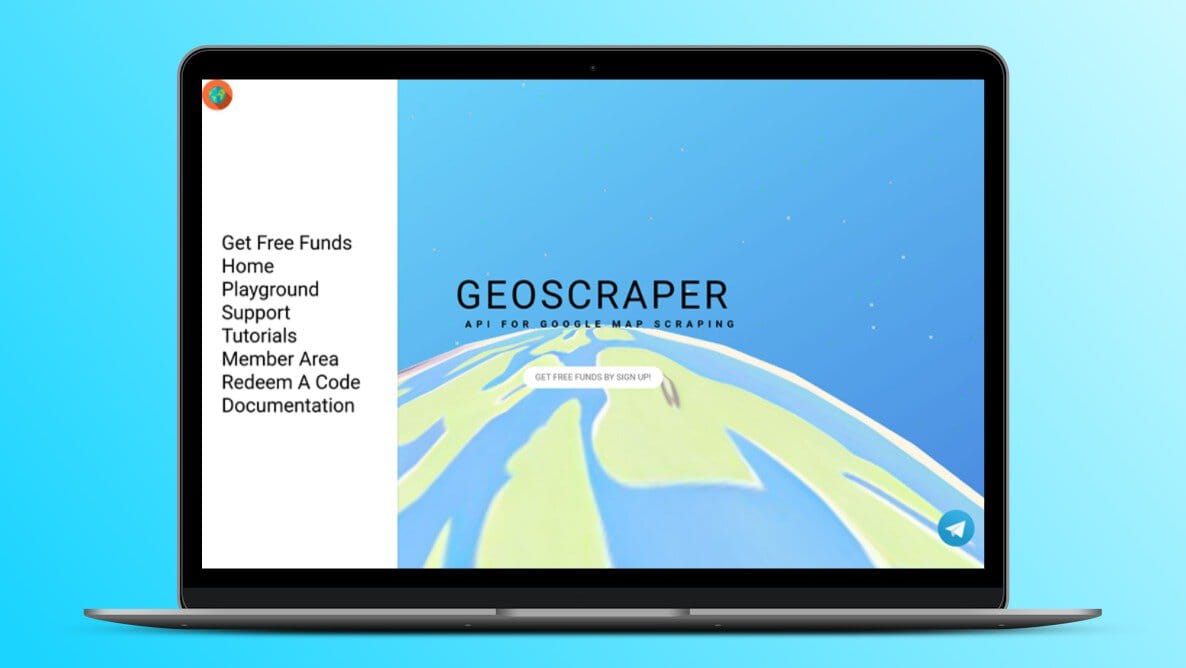
Credit: lifetimo.com
Frequently Asked Questions
What Is A Google Maps Scraper?
A Google Maps Scraper is a tool that extracts data from Google Maps. It helps gather business information such as names, addresses, phone numbers, and reviews.
How Does Google Maps Scraper Work?
Google Maps Scraper works by automating the process of data extraction. It uses algorithms to navigate Google Maps and collect relevant business information efficiently.
Is Google Maps Scraper Legal To Use?
Using Google Maps Scraper can be legal if it follows Google’s terms of service. Always check for compliance before using any scraping tool.
What Are The Benefits Of Using A Google Maps Scraper?
The benefits include saving time, increasing data accuracy, and gathering comprehensive business information. It helps in market research and lead generation.
Conclusion
Google Maps Scraper offers a powerful tool for extracting local business data. It simplifies lead generation and market analysis. The lifetime deal provides great value at a one-time cost. Its user-friendly features and robust data capabilities make it a smart choice for businesses. Interested? Check out Google Maps Scraper here. Enjoy efficient data scraping and enriched information to grow your business.